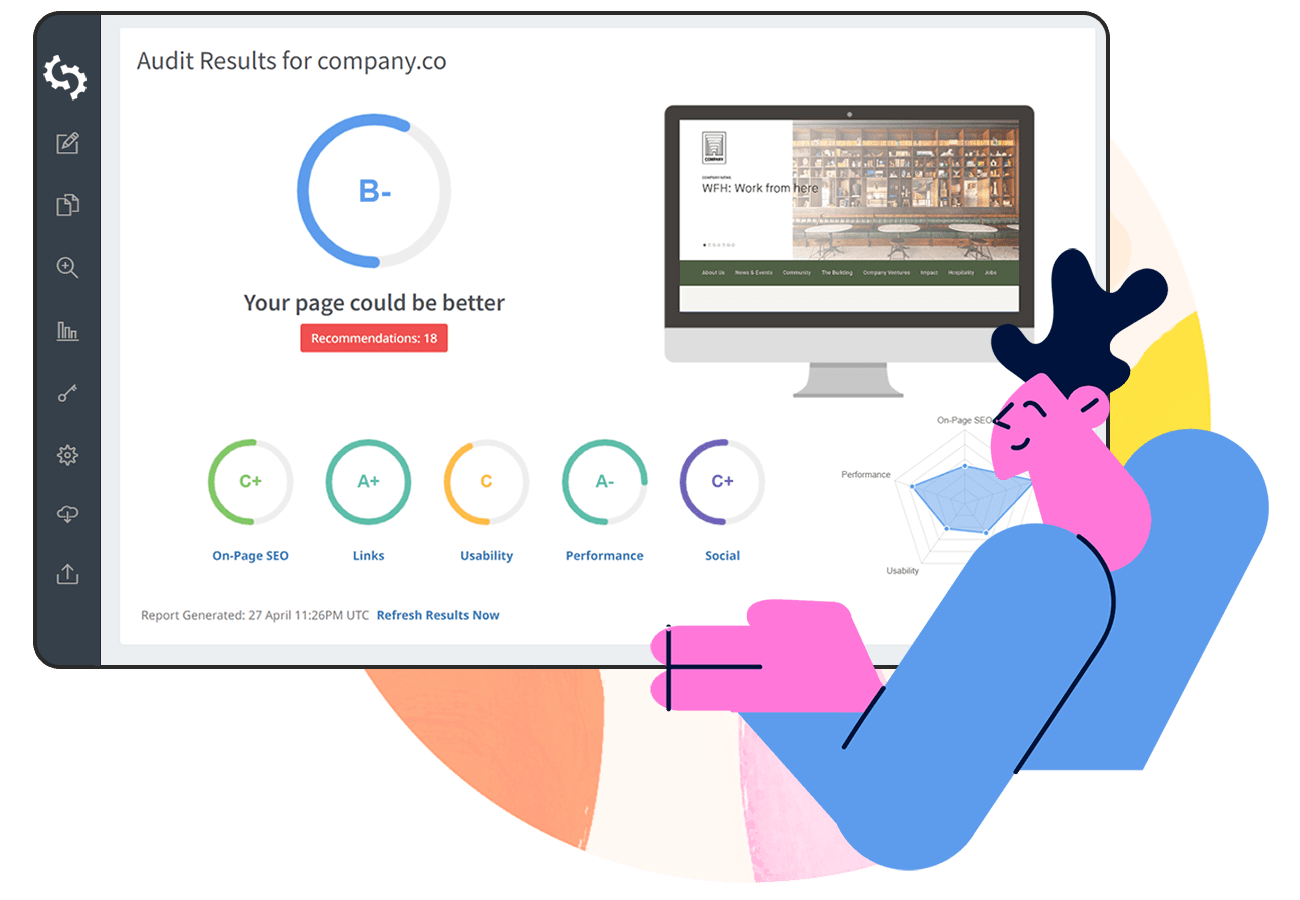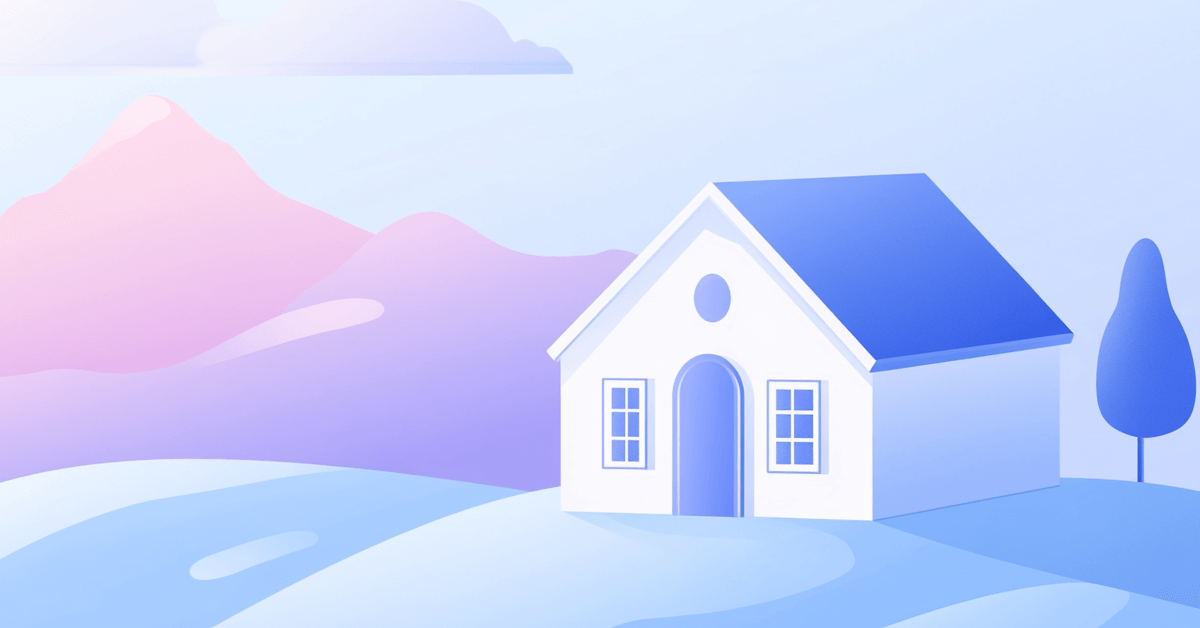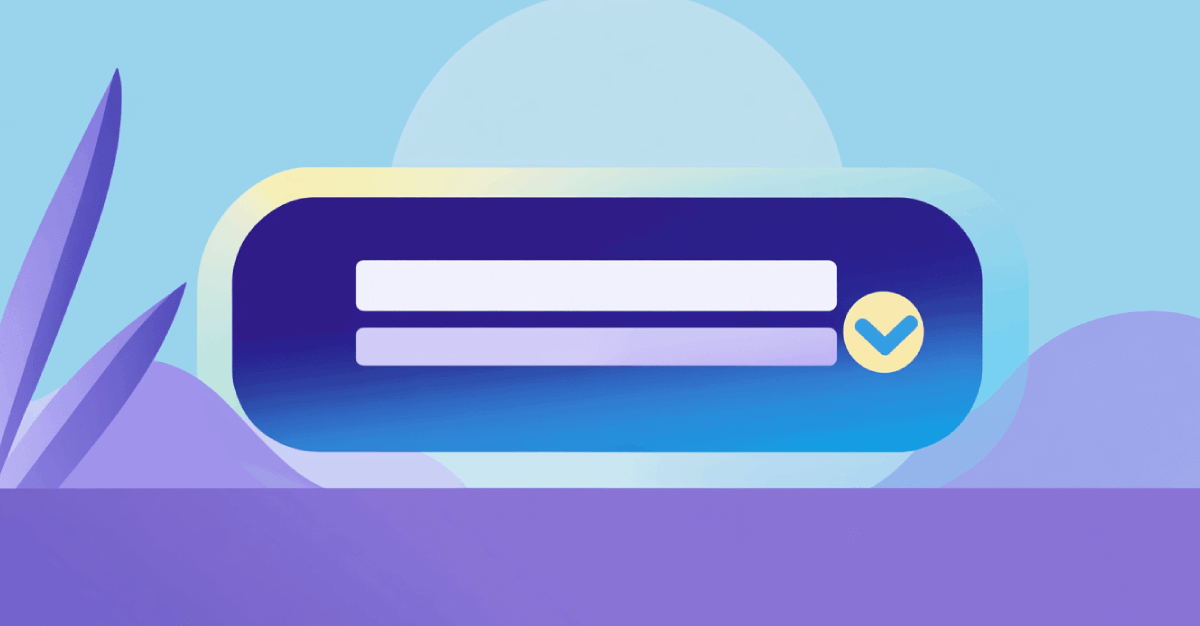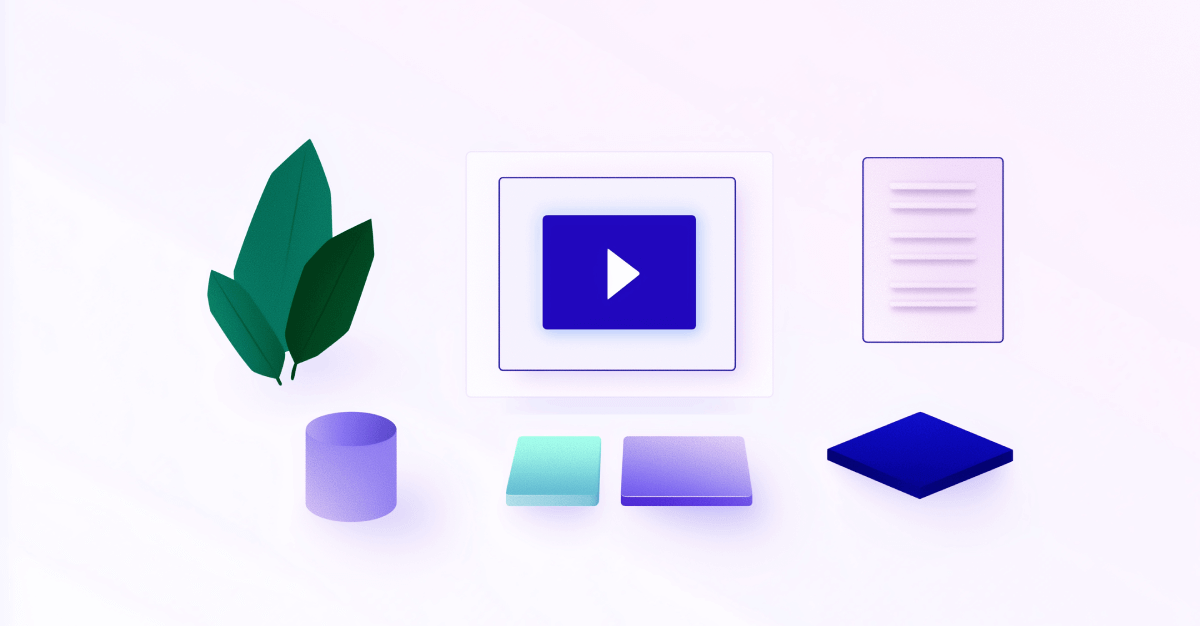Have you ever landed on a website address with a question mark in the URL and wondered what it means?
These question marks in URLs play a specific role in how web pages function, and understanding them can help you navigate the internet a little smoother.
In this blog post, we will look at why some URLs have question marks in them and we'll determine what the impact is on SEO.
What does a Question Mark in URL Mean?
A question mark in a URL signifies the beginning of a query string, which is used to pass data to other web applications.
Essentially, it serves as a separator between the main URL and the parameters that provide additional information that gets passed on to applications such as web analytics, advertising platforms, etc.

Common web applications that use the data after the question mark in the URL include Google Analytics, Meta Ads, Google AdWords, YouTube, Twitter, and many others.
Here's a breakdown of how it works:
- Base URL: This is the primary address of the webpage (e.g., example.com/page).
- Question Mark: The question mark indicates the start of the query string.
- Parameters: These are key-value pairs that carry specific data (e.g., ?key1=value1&key2=value2)
Here's an example of this in action, as you can see in the below screenshot, there's the base URL and then the question mark starts the URL parameters.
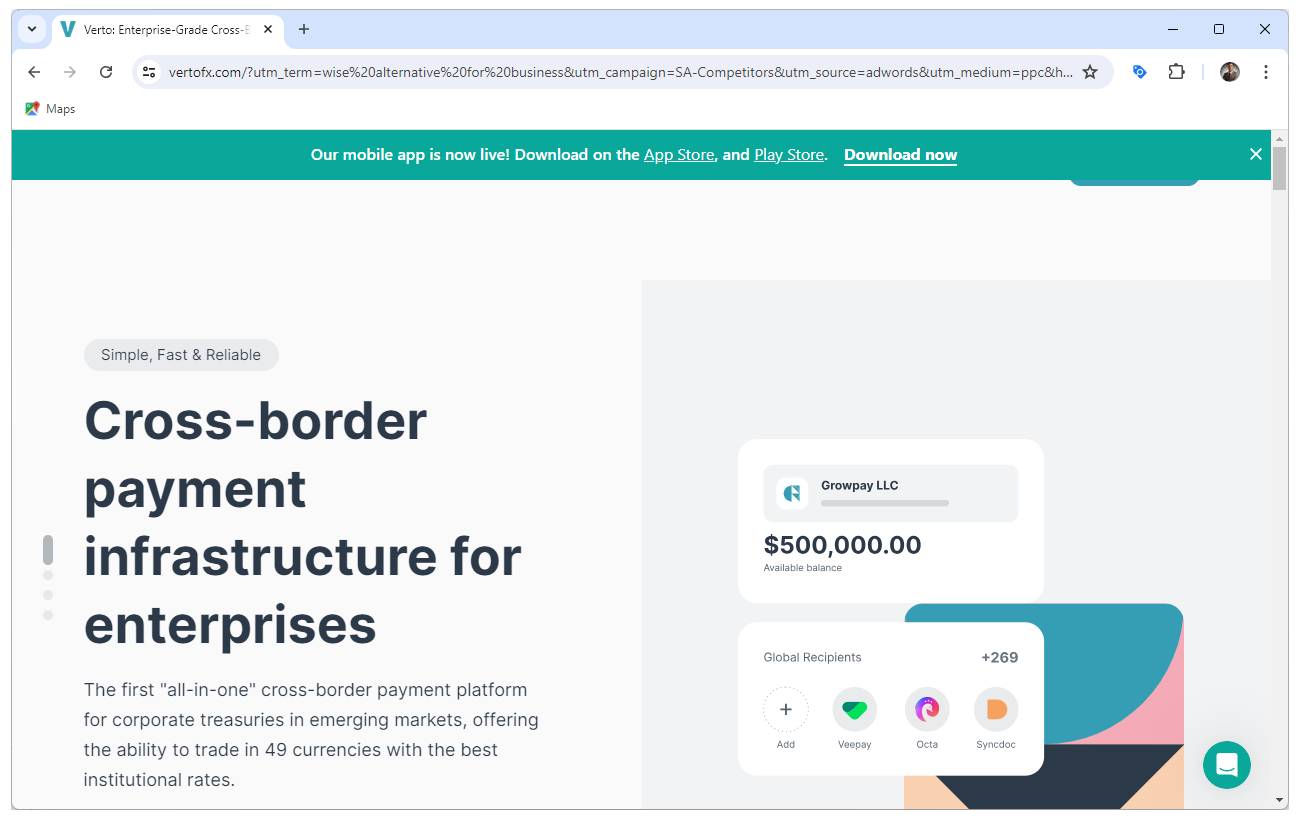
I landed on this page after searching for "wise alternatives" on Google. It seems like Verto is running a campaign targeting this and similar queries to promote their cross-border payment services.
In this above example, the data after the question mark in the URL is used for advertising tracking purposes and will appear in the advertiser's Google AdWords campaign dashboard.
With this data, they'll be able to answer the following questions:
- What is the source of the traffic?
- How much traffic and visibility did the campaign generate?
- Which PPC campaign generated the most traffic and conversions?
- How long was the average time on site?
- Where did visitors click after landing on the page?
Another example of where you'll see a question mark in the URL is when filtering products on eCommerce websites where customers can select different product variants.
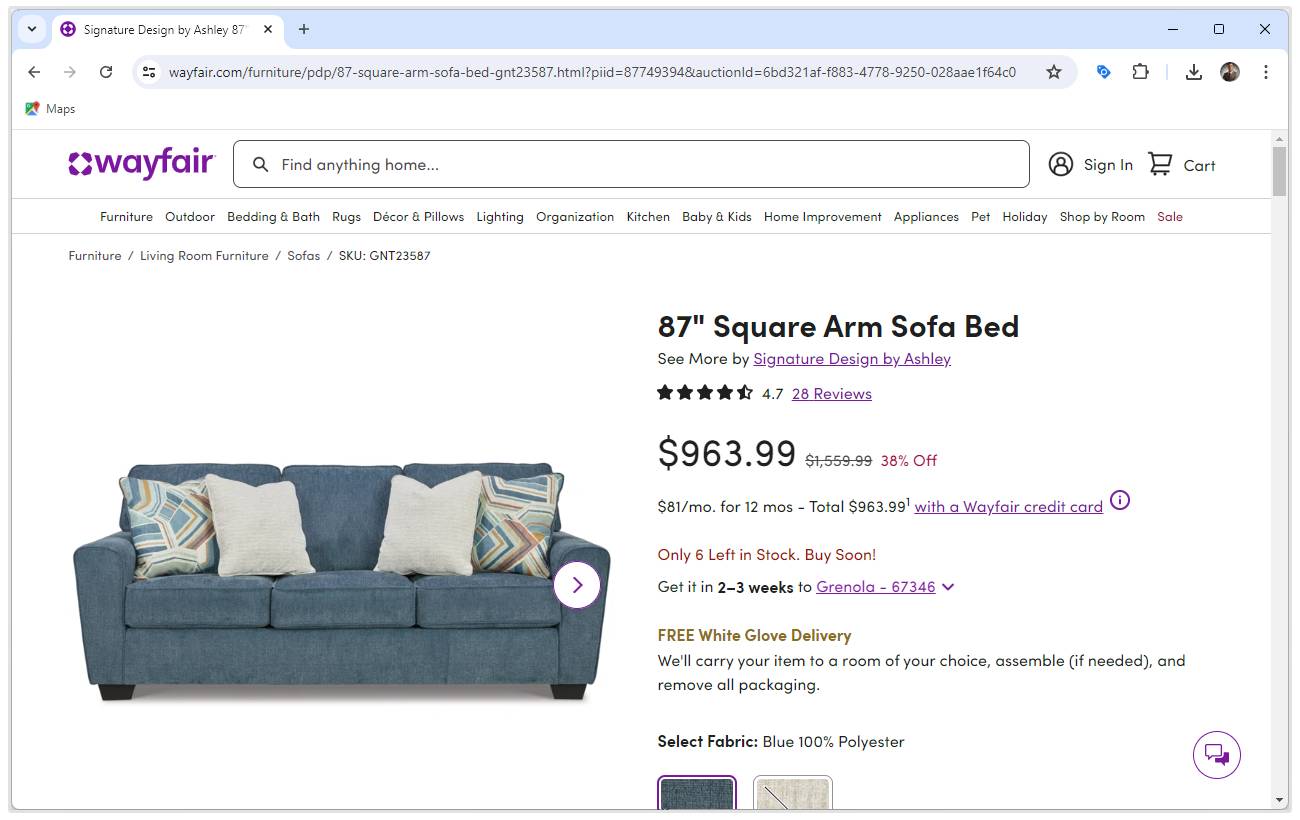
In the above example, you'll notice that the data after the question mark changes when selecting a different color.
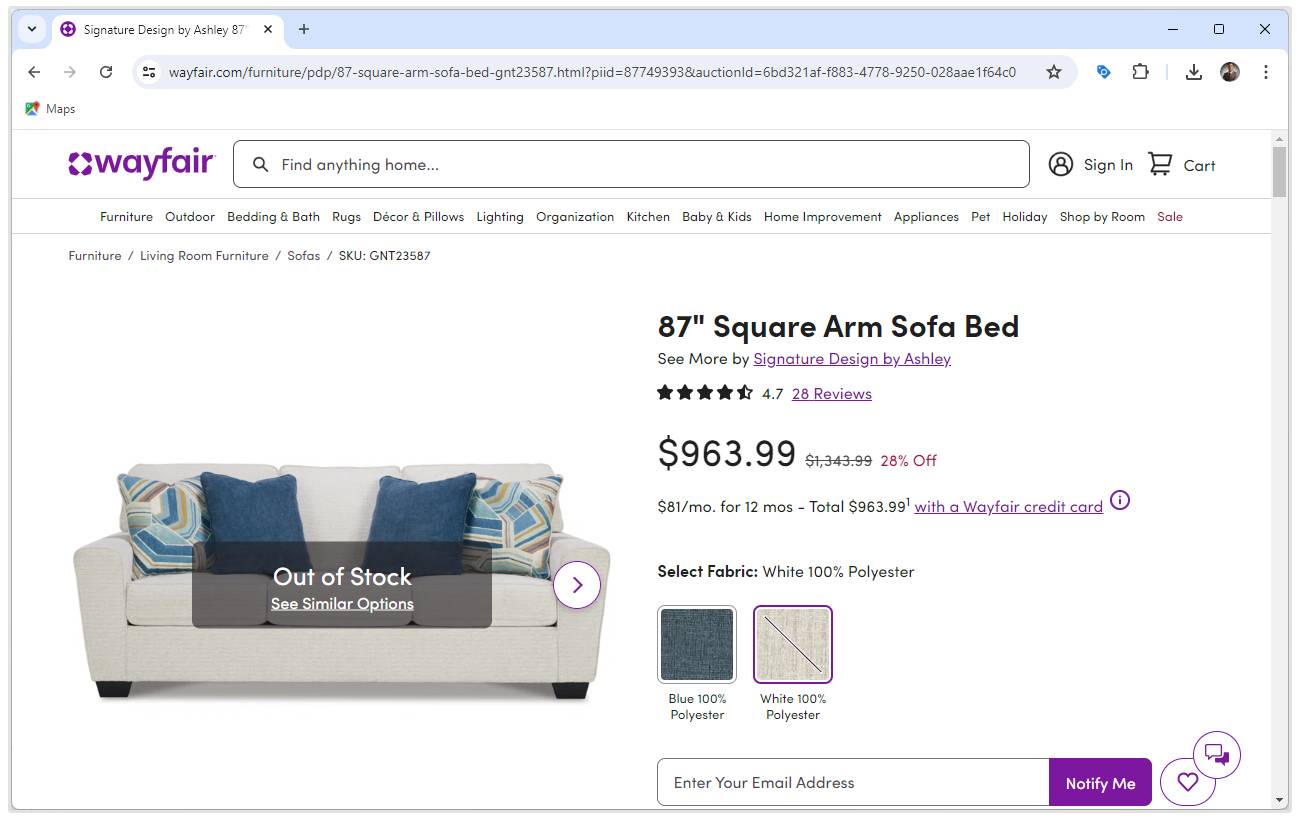
Understanding the role of the question mark in URLs is essential, especially when dealing with dynamic content and user-specific requests. Parameters can help customize content delivery, track user behavior, and facilitate communication between client and server.
Question Mark in URL: What is the Impact on SEO?
Now that you understand the purpose of question marks in URLs, you might be wondering if they affect how well your website ranks in search results (SEO). The good news is that question marks themselves don't inherently hurt your SEO.
Search engines like Google can understand the difference between the base URL and the query string.
However, there are some potential downsides to consider:
- Duplicate Content: While Google can decipher the query string, it might see URLs with very similar base URLs and different query strings as duplicate content. This can be problematic because search engines generally favor unique content. To avoid this, you can use tools like canonical tags to tell search engines which version of the URL is the primary one.
- Thin Content: Query strings are often used for filtering content on a page. This can sometimes lead to "thin content" issues, where the filtered page might not have enough unique and valuable information for search engines to rank highly.
Overall, question marks in URLs are unlikely to directly harm your SEO.
However, it's important to be mindful of how you use them to avoid creating duplicate content or thin content issues. In the next section, we'll explore some best practices for using question marks in URLs to maintain a healthy SEO strategy.
Conclusion
A question mark in a URL introduces query parameters used for passing data such as user actions, session information, and tracking.
By itself, a question mark in a URL does not negatively impact SEO. When managed correctly, these query strings are incredibly useful for tracking user behavior, personalizing content, and enhancing overall site functionality.